Scorekeeping Guide
Table of Contents
1. Getting Started
1.1 App Installation
Spordle Play uses modern web app technology allowing you to instantly access the app from your already installed browser without needing to worry about app store updates. It can be used on any sized phone, tablet, or laptop.
Installing the app will launch in full screen and provide you a shortcut to easily open it for future games.
Android / Chrome
- Navigate to hisports.app in your address bar.
- In the top right corner of your browser, open the browser menu (usually three dots). Press Add to Home Screen, which will open a popup showing an icon and name.
- Click Add to install. The Scoresheet app will now be installed to your phone. It'll open in full screen and stay up to date.
iOS / Safari
- Navigate to hisports.app in your address bar.
- Press the Send icon in the middle of the bottom row, then press Add to Home Screen. You may need to scroll over the last row to the right to find it. This will open a screen showing an icon, name and address.
- Click Add to install. The Scoresheet app will now be installed to your phone. It'll open in full screen and stay up to date.
1.2 Login
If you haven't installed the app, go to hisports.app in your browser.
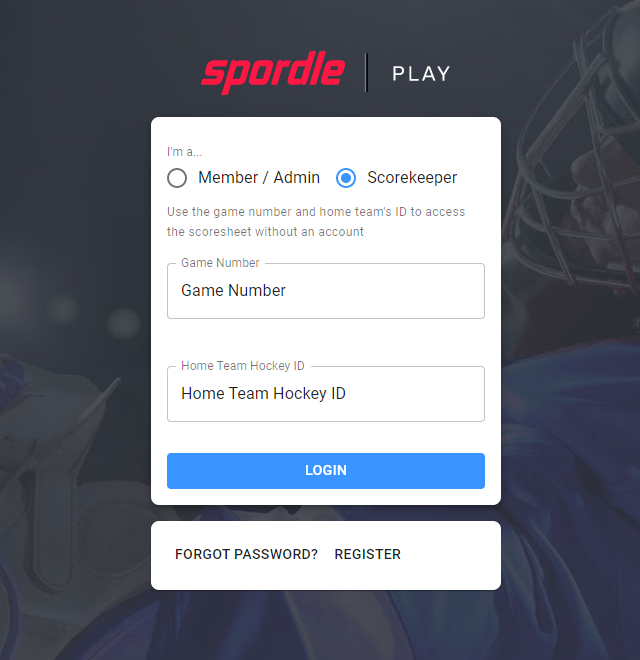
Select Scorekeeper, then enter the schedule game number and home team's Hockey ID number.
2. Before the Game
The four tasks required to start the game should be mostly done at this point. You'll see a checkmark beside pregame tasks that are completed, which you can review.
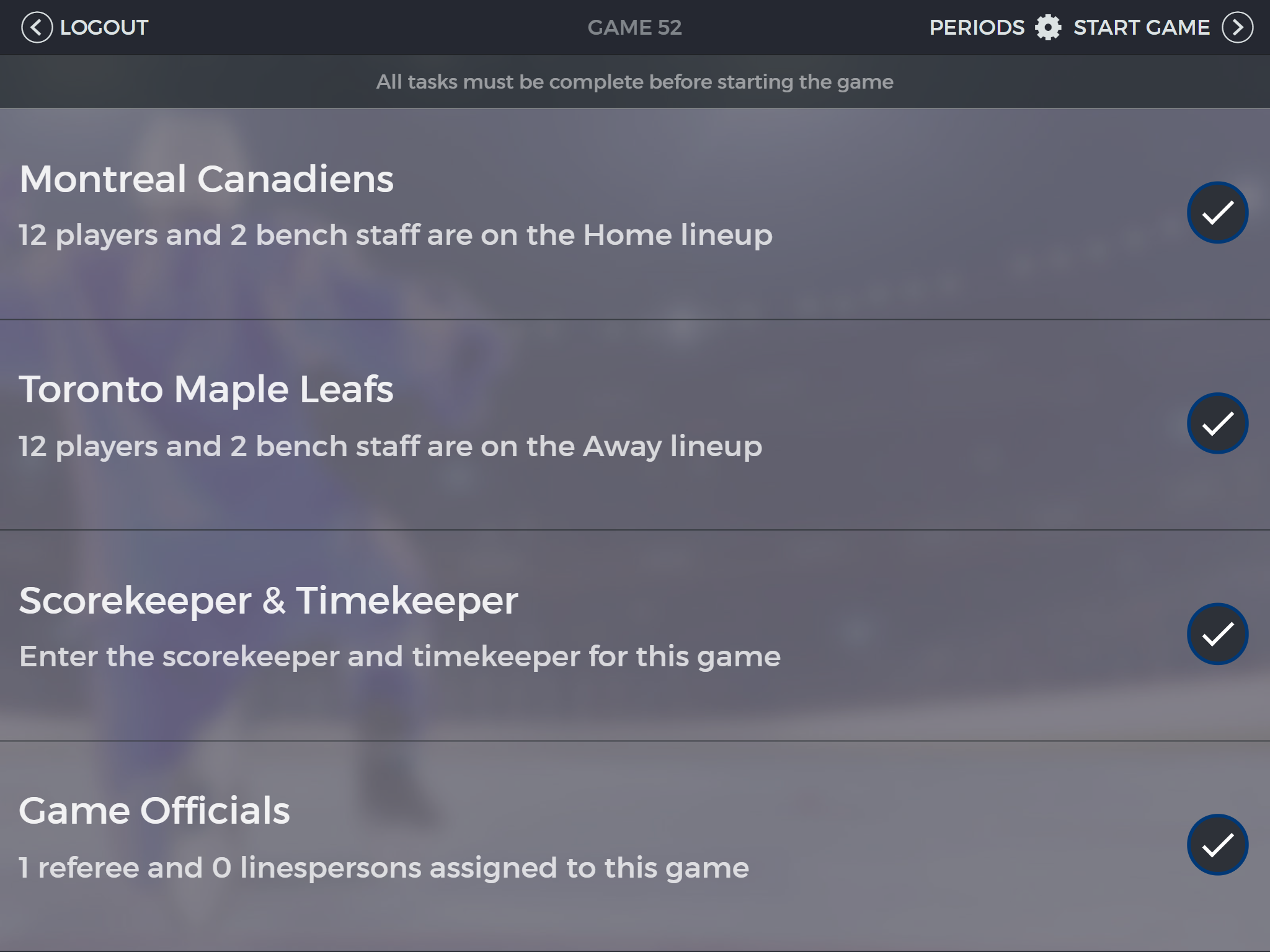
2.1 Team Lineups
If this task has not yet been completed, ask each coach to enter and sign their lineup. You may need to hand them your device.
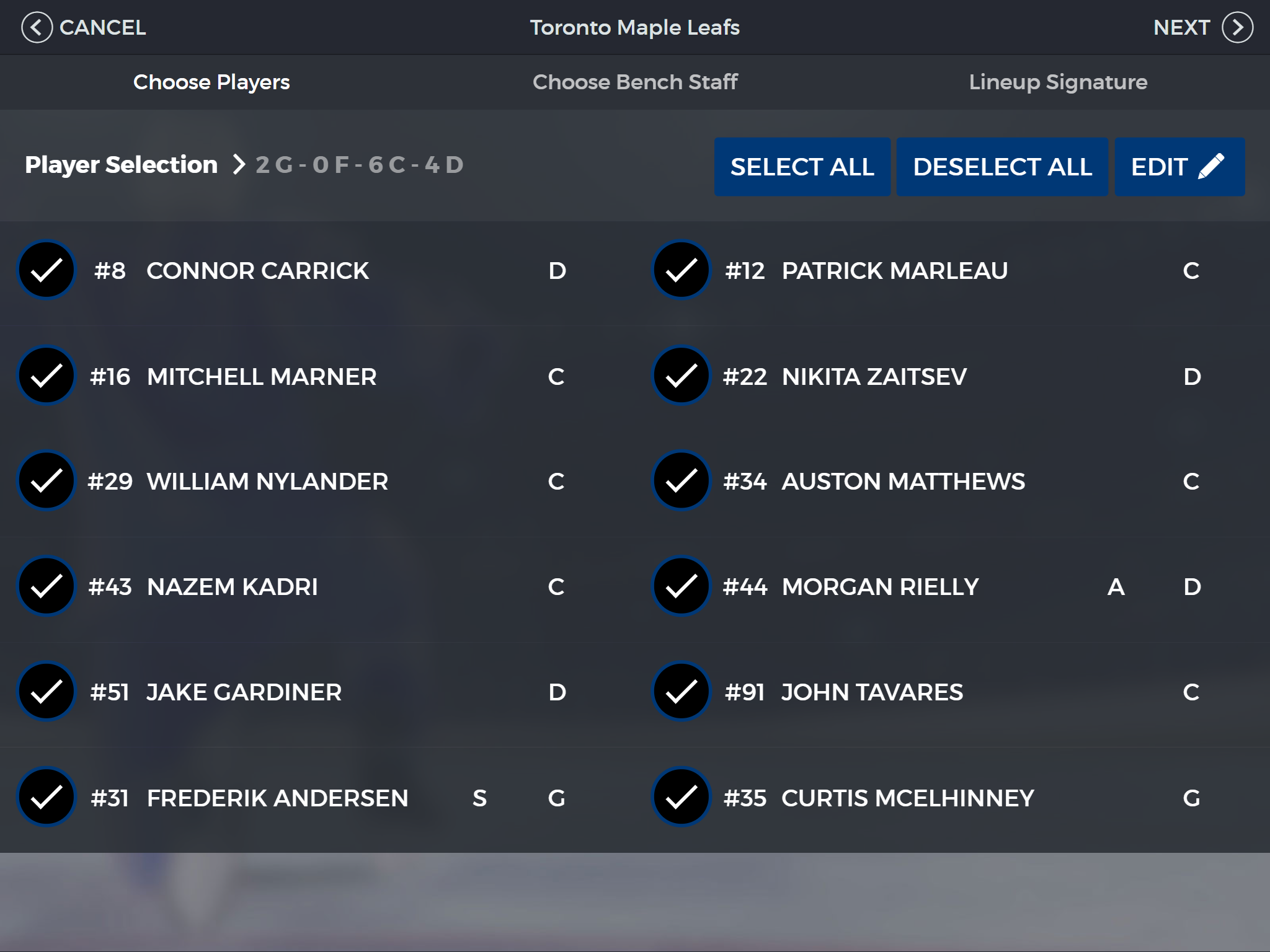 Back to top
Back to top
2.2 Scorekeeper & Timekeeper
Fill in the names of the individuals that will be scorekeeping and timekeeping.
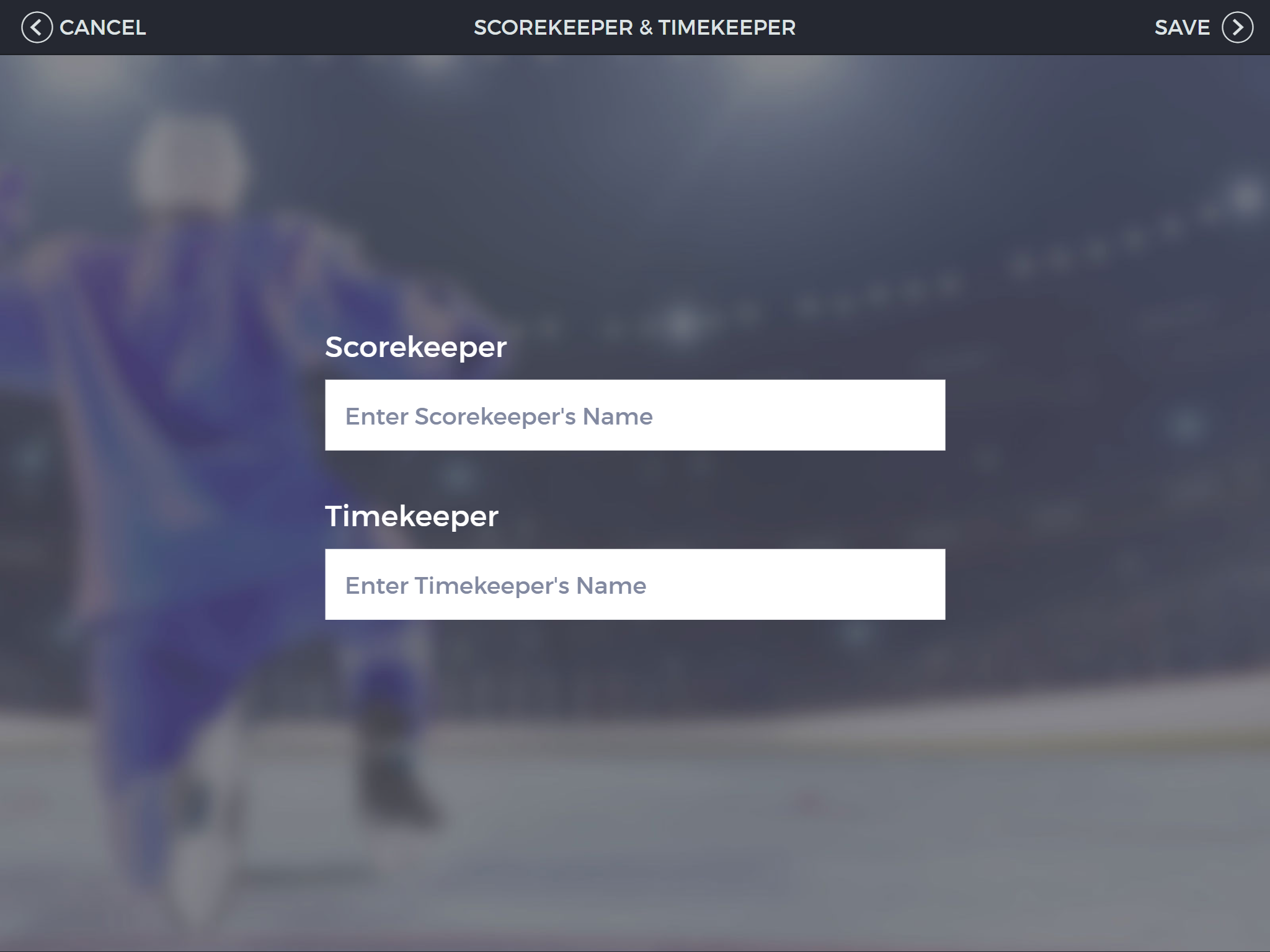 Back to top
Back to top
2.3 Game Officials
Add the names of the referee(s) and linesperson(s) officiating this game. You do not need to fill in all positions if not applicable.
Verify with the game officials to ensure their names are input correctly. They must be added so they can sign the scoresheet.
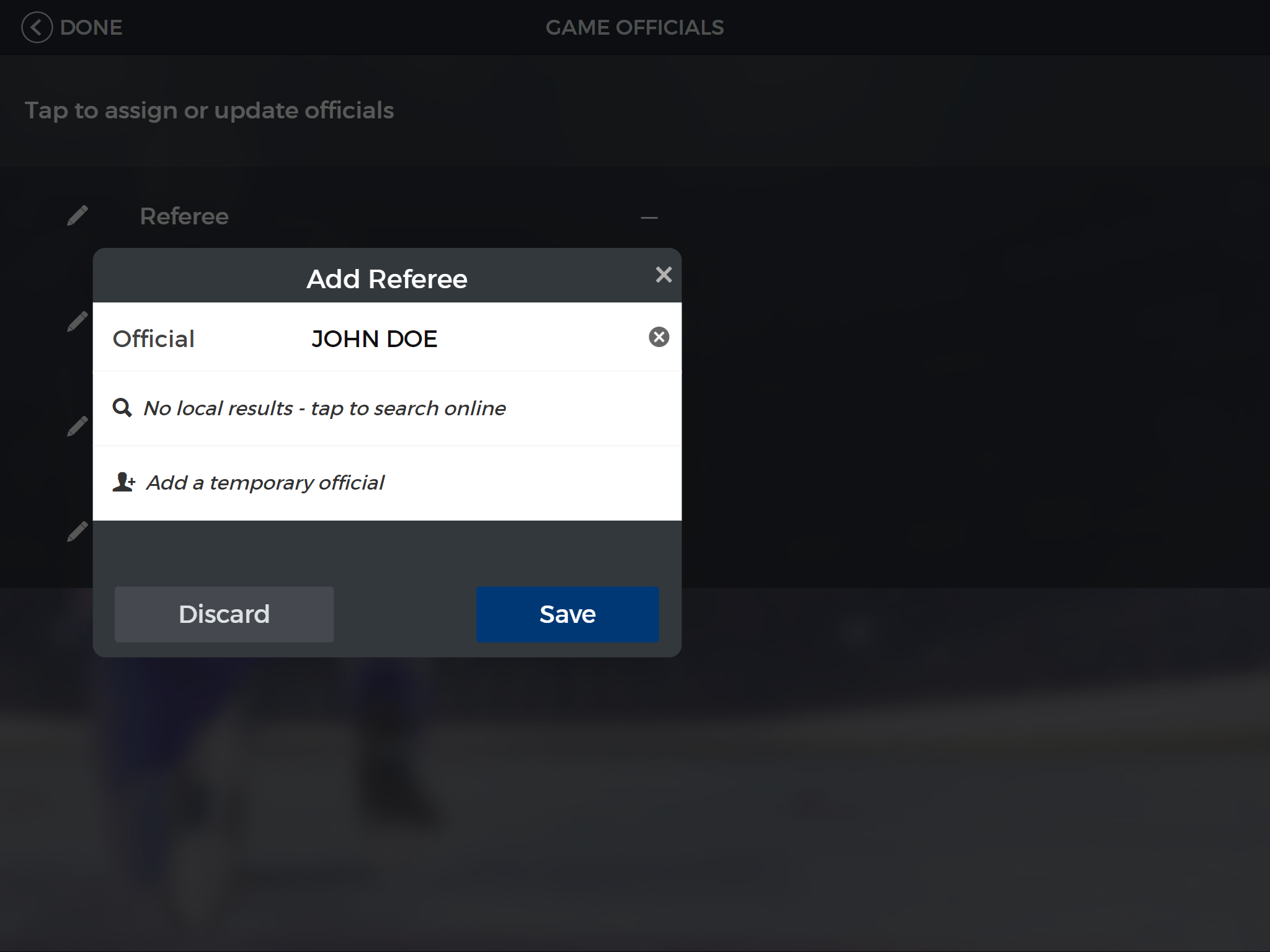
If an official's name that you are entering is not appearing in the dropdown, and you are sure their name is spelled correctly, you can press Add a temporary official.
2.4 Period Settings
In the top right corner, press Periods to open the Periods settings dialog.
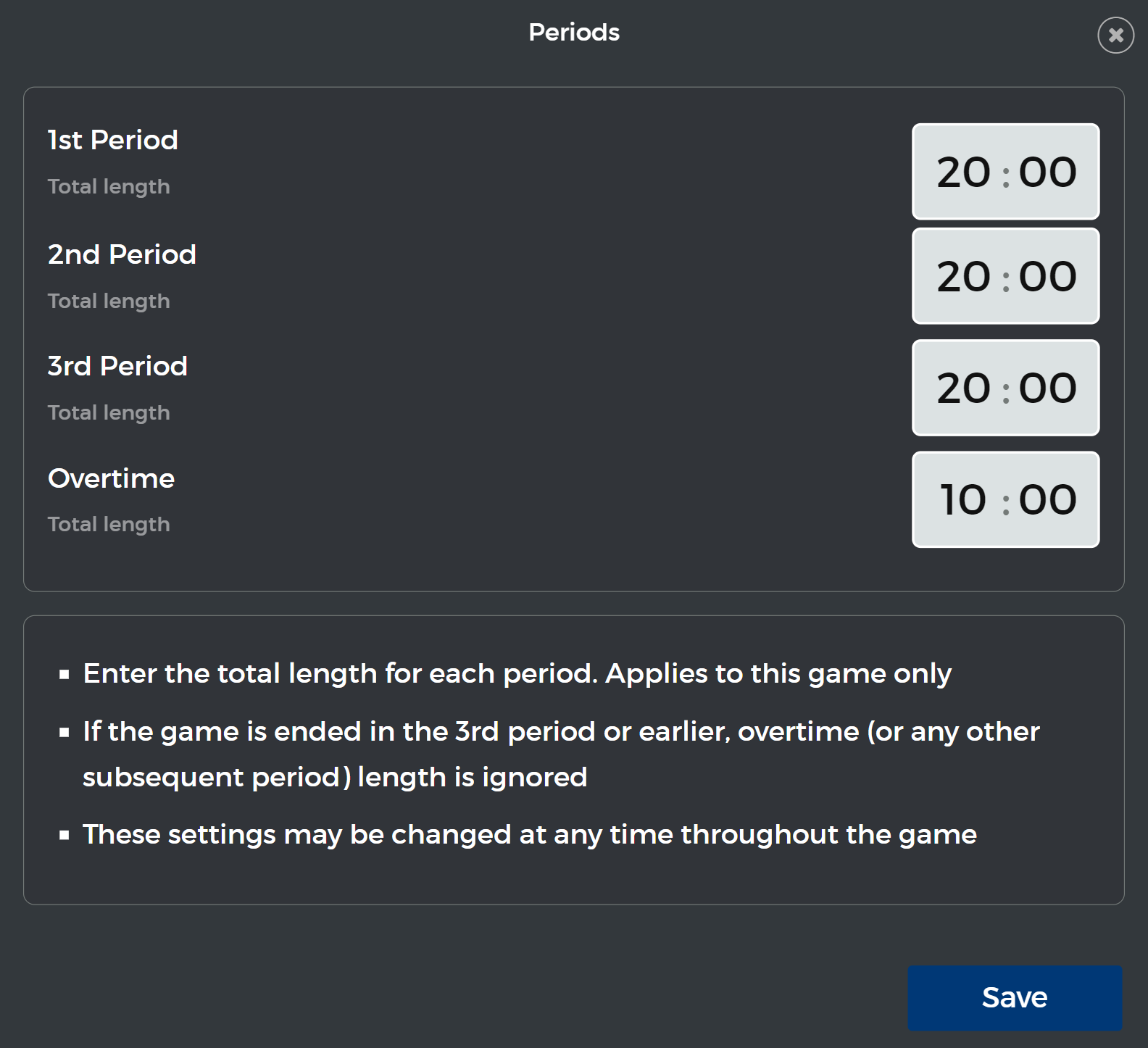
By default, all periods are 20 minutes long and can be adjusted to any length as needed.
Back to top2.5 Start Game
Once all tasks are complete, press Start Game located in the top right. There will be a confirmation dialog just in case. You cannot proceed unless you've completed the pregame tasks.
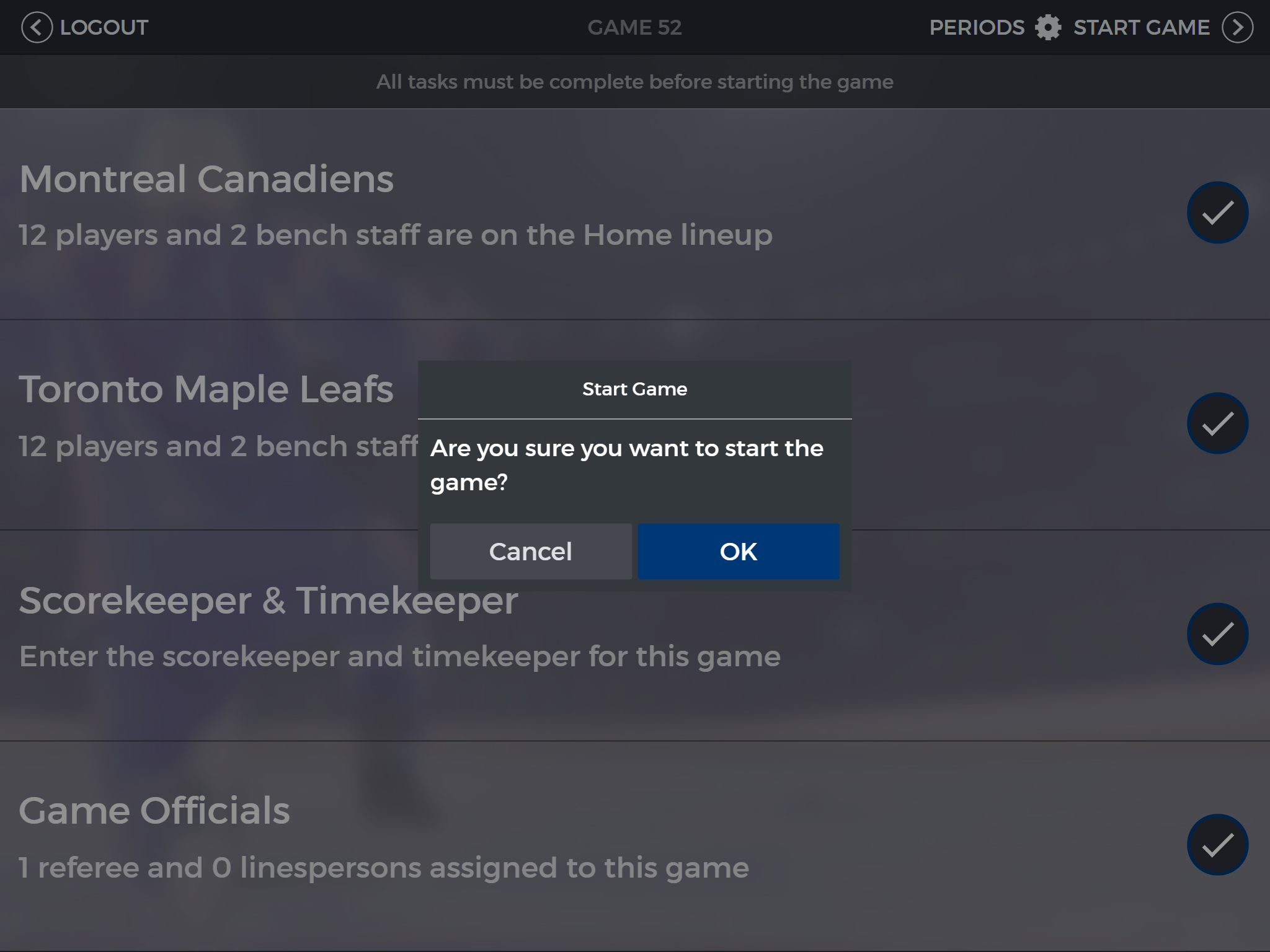
3. Scorekeeping
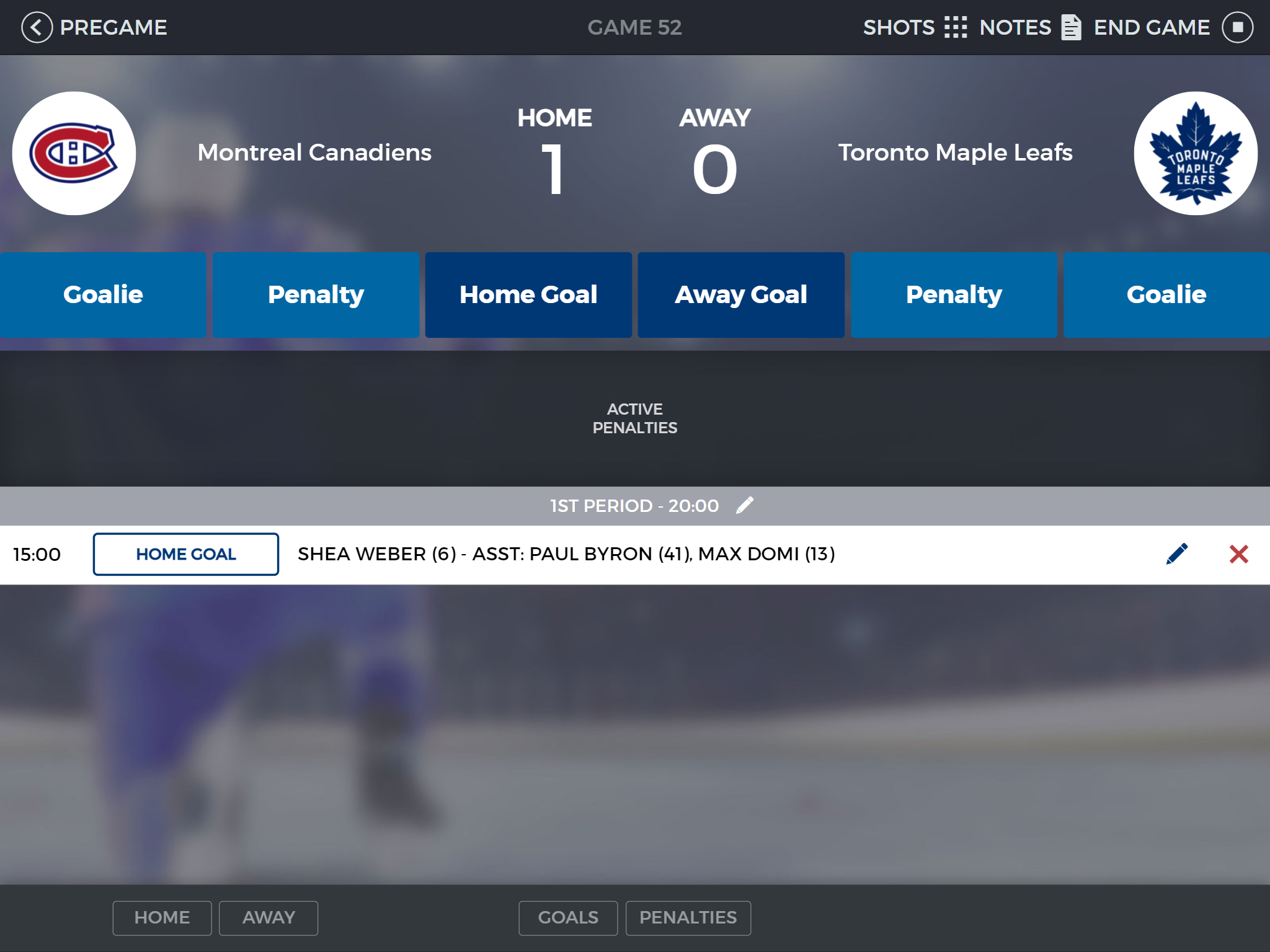
3.1 Add Goal
To add a goal, press the Home Goal or Away Goal button for the respective team you wish to add a goal for.
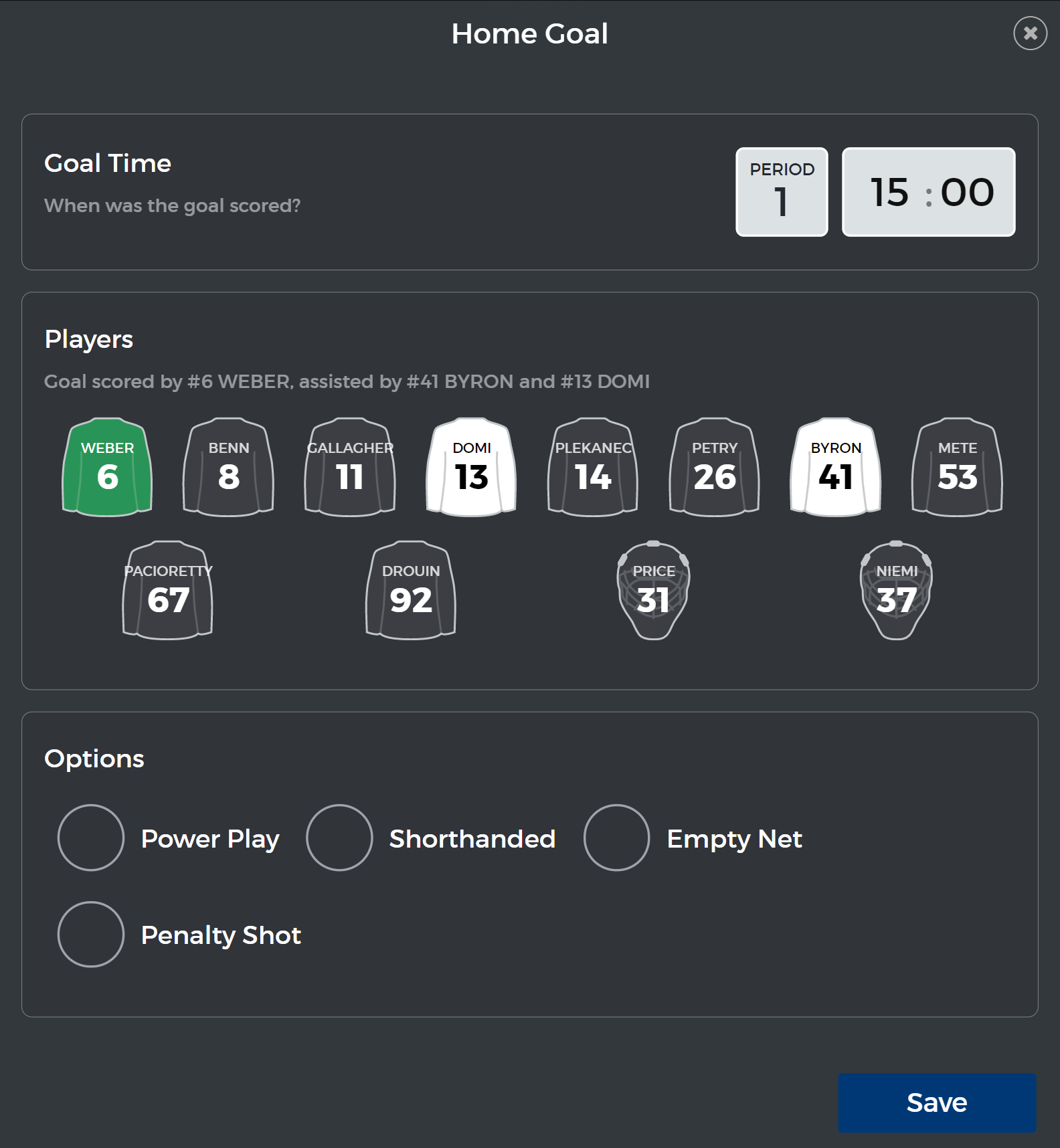
-
Enter the game time when the goal was scored at.
Enter the time you would enter on a paper scoresheet. 00:00 is end of period.
-
Select the players to assign the goal and assist(s) by pressing on their jerseys. To unselect, press the jersey again.
The green jersey is the scorer and white jerseys are any assists. This is summarized in the text above the list of players.
-
Select a goal type if applicable. The options available are:
- Power Play
- Shorthanded
- Empty Net
- Penalty Shot
- If you've selected Power Play, a list of penalties will be shown to end. Selecting a penalty will automatically end the penalty at the time of the goal.
- Review the goal details and press Save
3.2 Add Penalty
To add a penalty, press the Penalty button for the respective team you wish to add a penalty for.
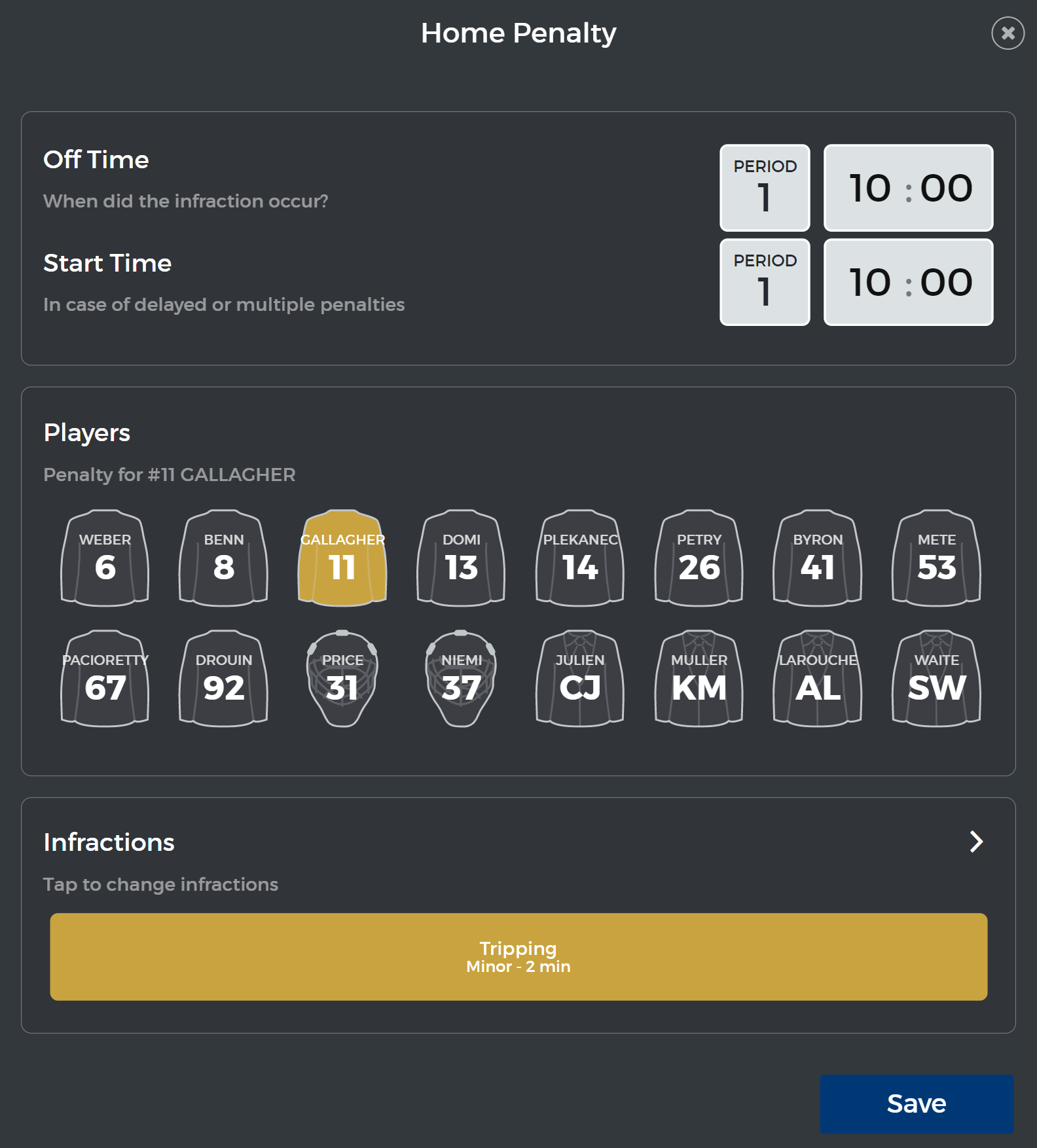
-
Enter the game time when the infraction was called and play was stopped.
In the case that the penalty starts after another penalty, you can specify a different start time. This is usually not necessary.
-
Select the player who received the infraction and, if applicable, the player who serves the penalty by pressing on their jerseys. Press the jersey again to unselect.
By default, the player receiving the infraction also serves it unless you select another player. This is summarized in text above the list of players.The yellow jersey indicates the player or team official that the infraction was assessed to. If applicable, the white jersey is the player serving the penalty.
-
Next, select the infraction and the duration.
You can only select durations that are applicable to the infraction. This list is based on the Hockey Canada rulebook and has been reviewed by the province's Referee in Chief.
If an option is not available, please speak to the referee to determine if they have made an error. - Review the penalty details, then press Save.
Once completed, the penalty will appear as active in the middle of the screen.
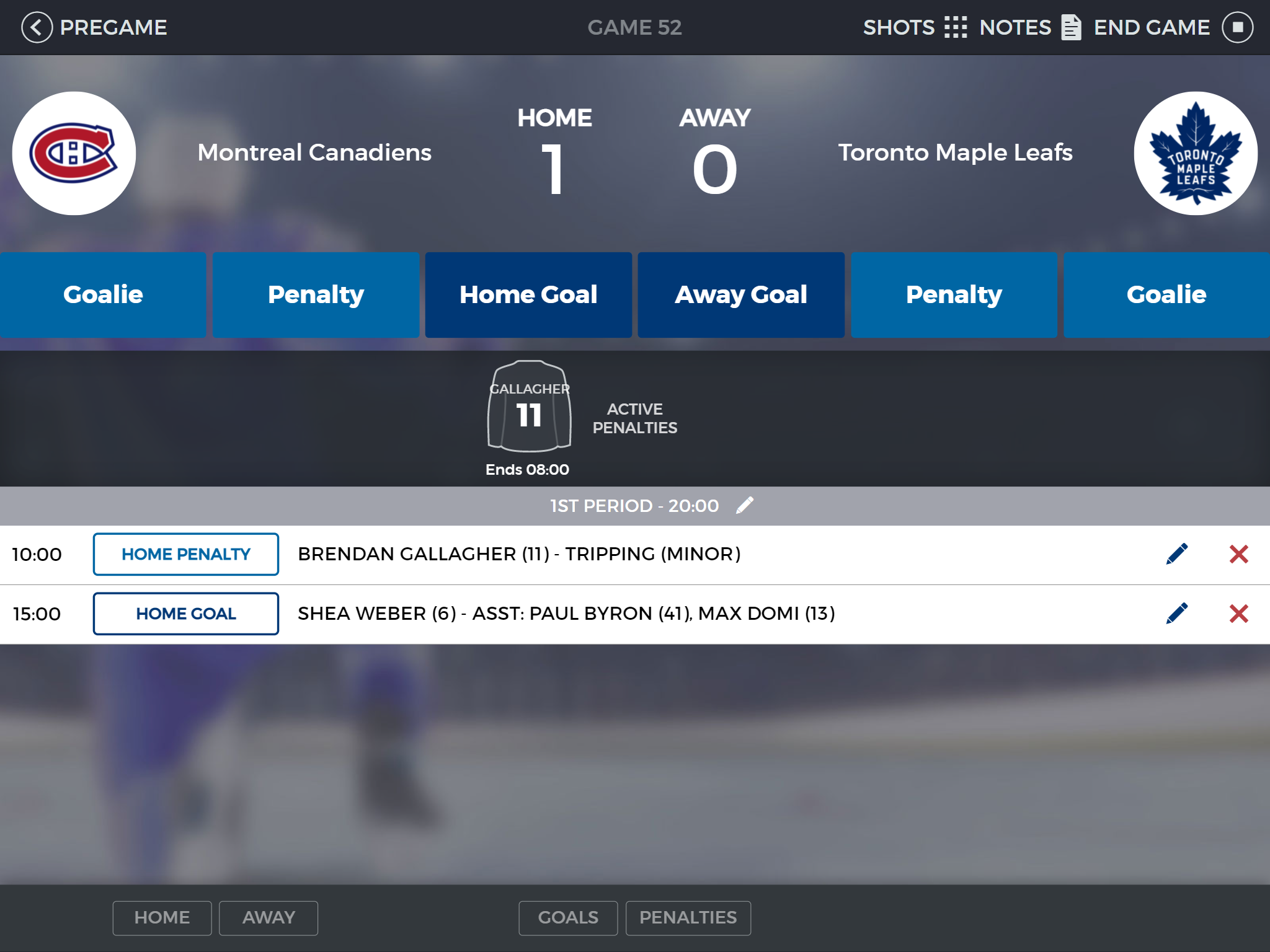
Once the penalty has ended and the player leaves the penalty box, press on the jersey to end the penalty.
Ending a Penalty
The row in the middle lists the active penalties for each penalty. You can press a penalty to view it's details and edit or end it from here.
- In the case you need to correct a penalty, press Edit to make changes.
- When ending a penalty, enter the game time when the penalty has ended and press End. This time will default to the time after the duration past the start time.
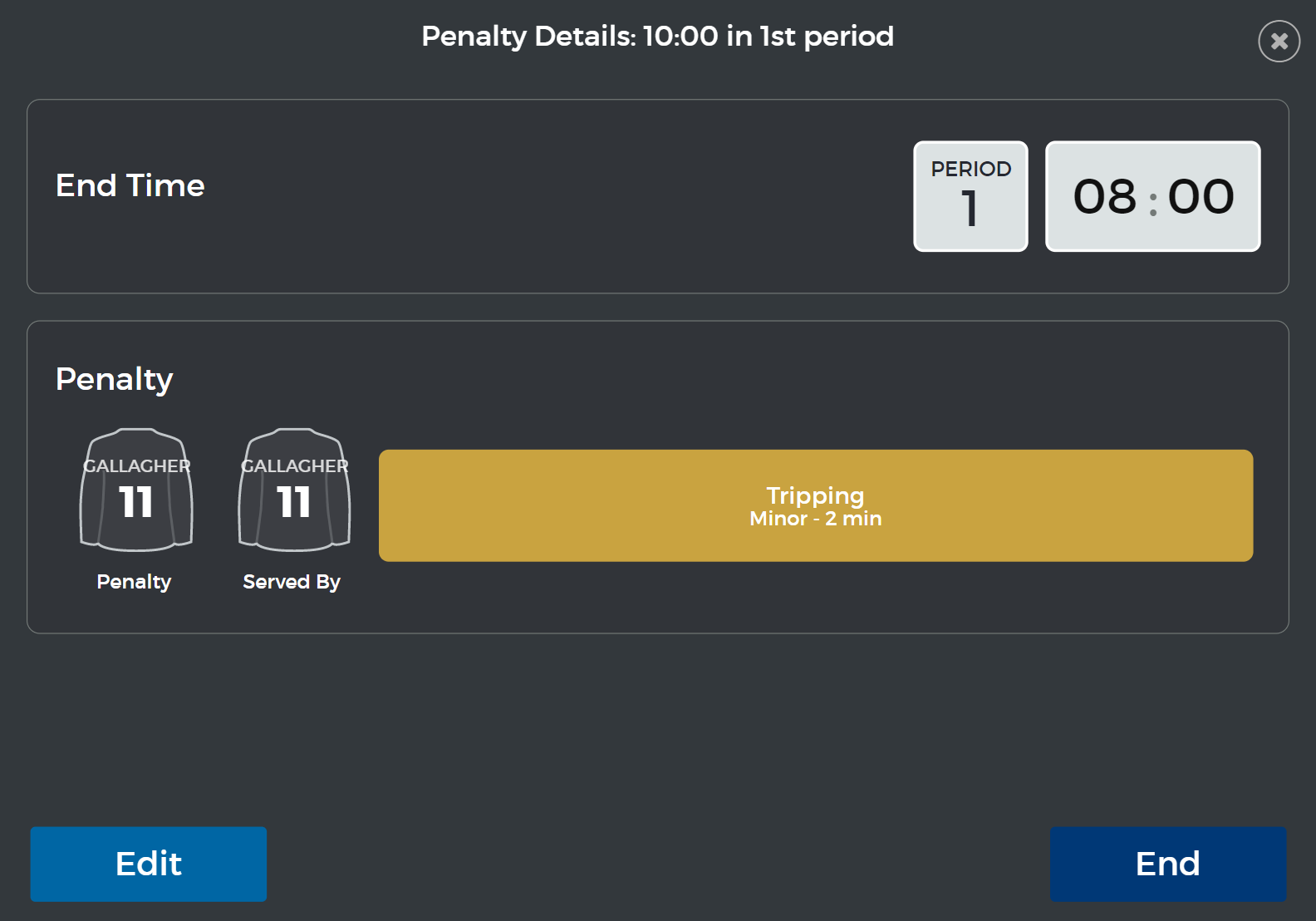
3.3 Goalie Swap or Pull
To indicate a goalie swap or pull, start by pressing the Goalie button.
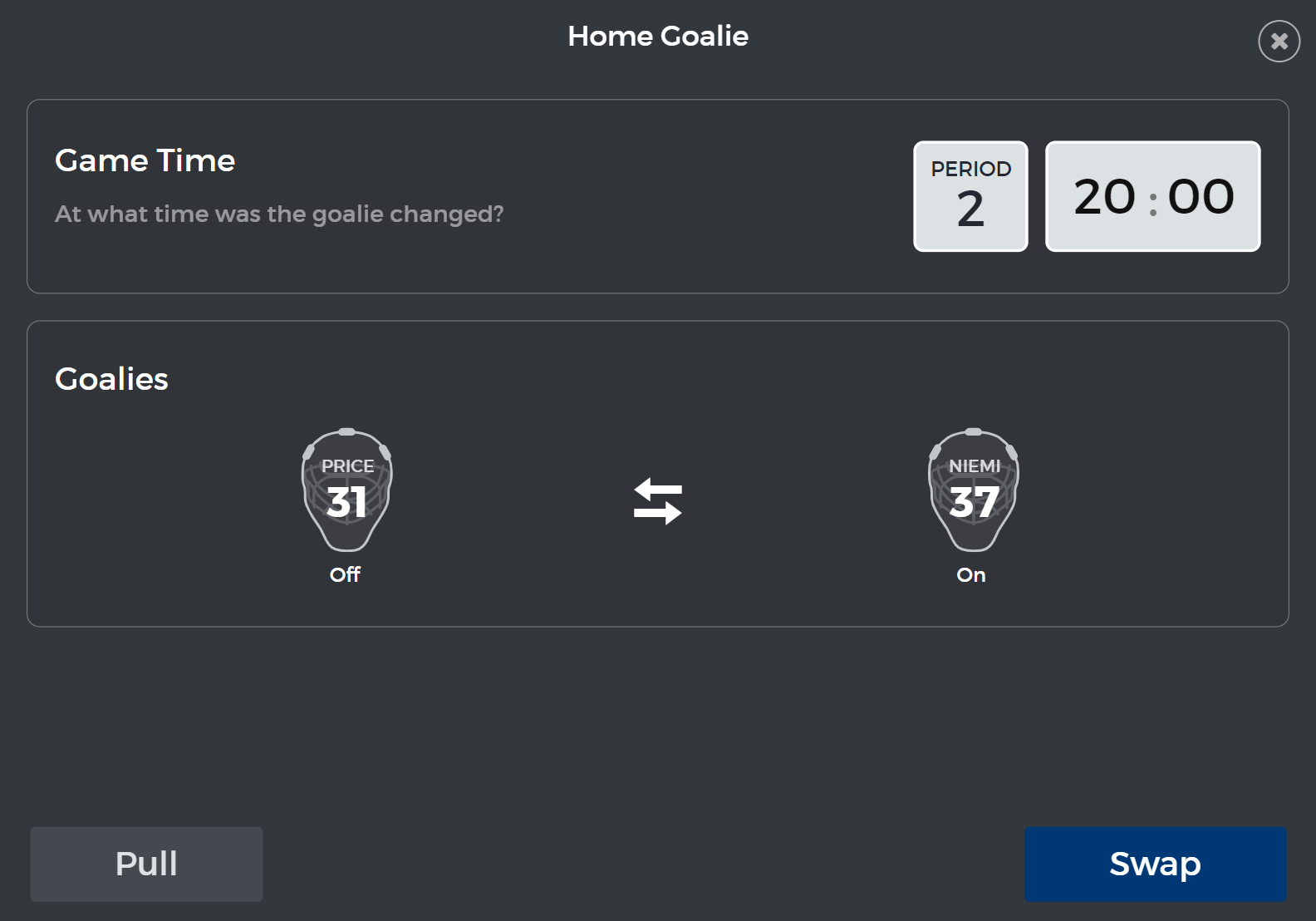
Swap or Pull
Enter the game time at which the goalie change occurred and press either Pull or Swap.
- If the team only has one goalie, you will only see the Pull button, as there is no other goalie to swap.
- If the team has two goalies, the goalie leaving the ice will be shown in the "Off" position and the goalie entering the net will be shown in the "On" position.
Return
To return a goalie:
- Enter the game time at which the goalie is returning to their net.
- Select the goalie that is returning by pressing their number.
- Press Return.
3.4 Shots on Net
You can enter the number of shots on net against a goalie each period. This will allow additional goalie stats to be calculated.
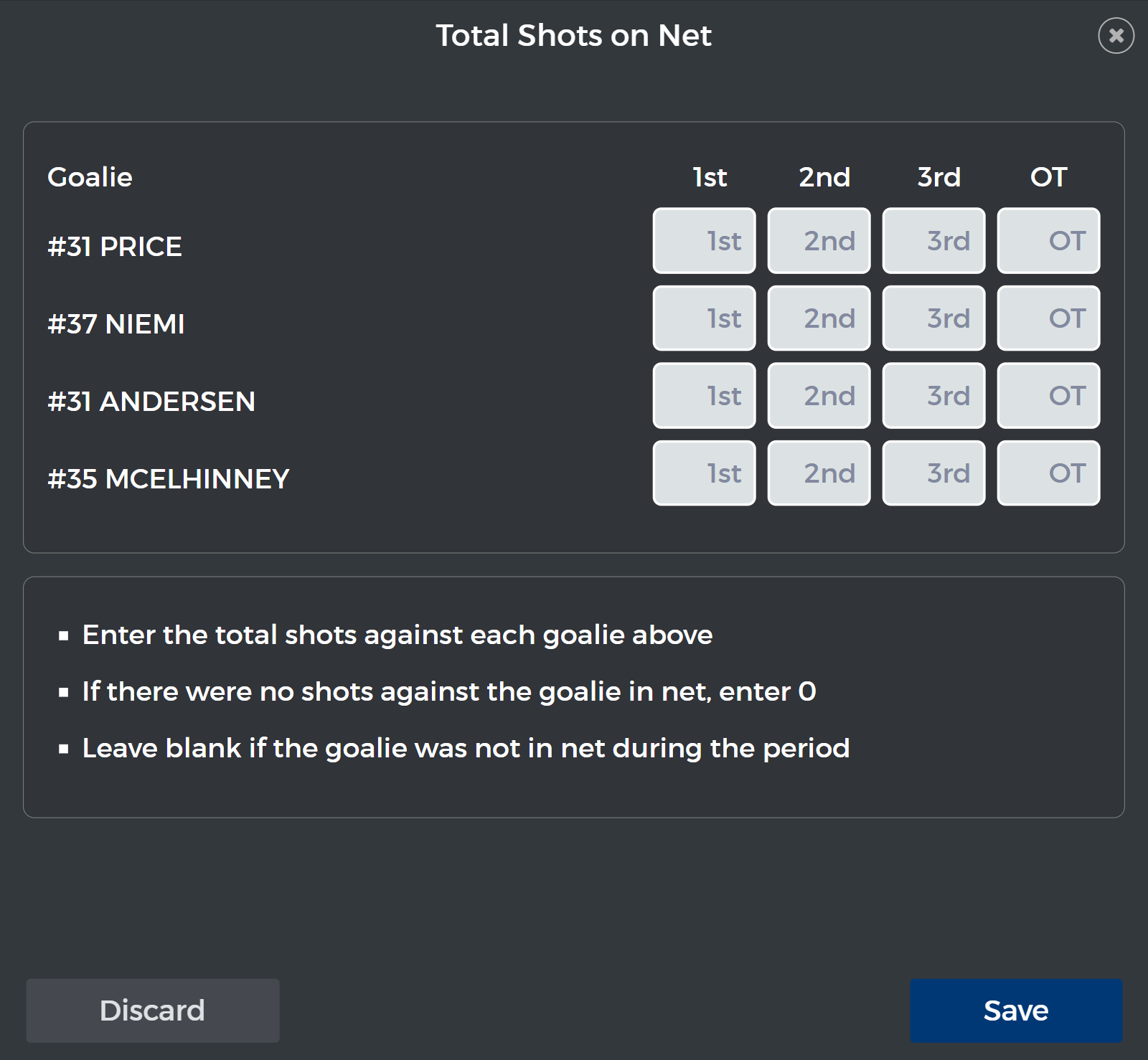 Back to top
Back to top
3.5 Add Game Notes
If additional notes need to be added to the scoresheet, select the Game Notes button located at the top right.
Enter the note(s) in the text area and press Save.
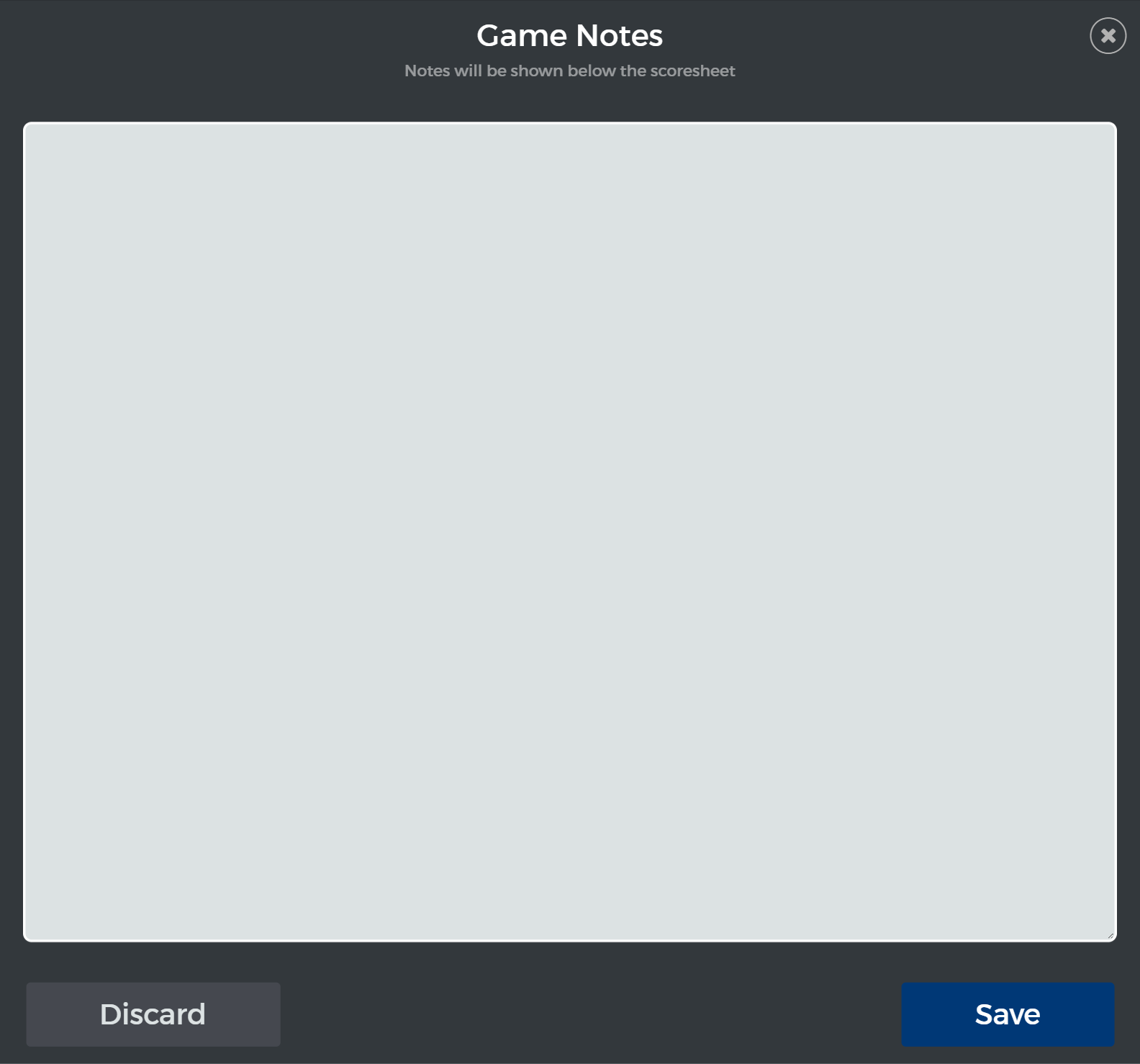 Back to top
Back to top
3.6 Edit or Delete Events
To edit any goal, penalty or goalie change, press the button with the pen icon found to the right of the event. Make the necessary changes and press Save.
To delete any goal, penalty or goalie change, press the button with the red "X" icon found to the right of the event.
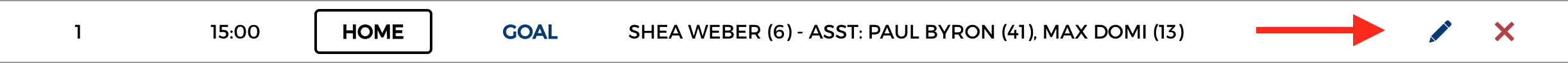 Back to top
Back to top
4. After the Game
4.1 End Game
To end a game, press the End Game button found in the top right corner.
Enter the remaining time on the game clock if necessary, then press End Game.
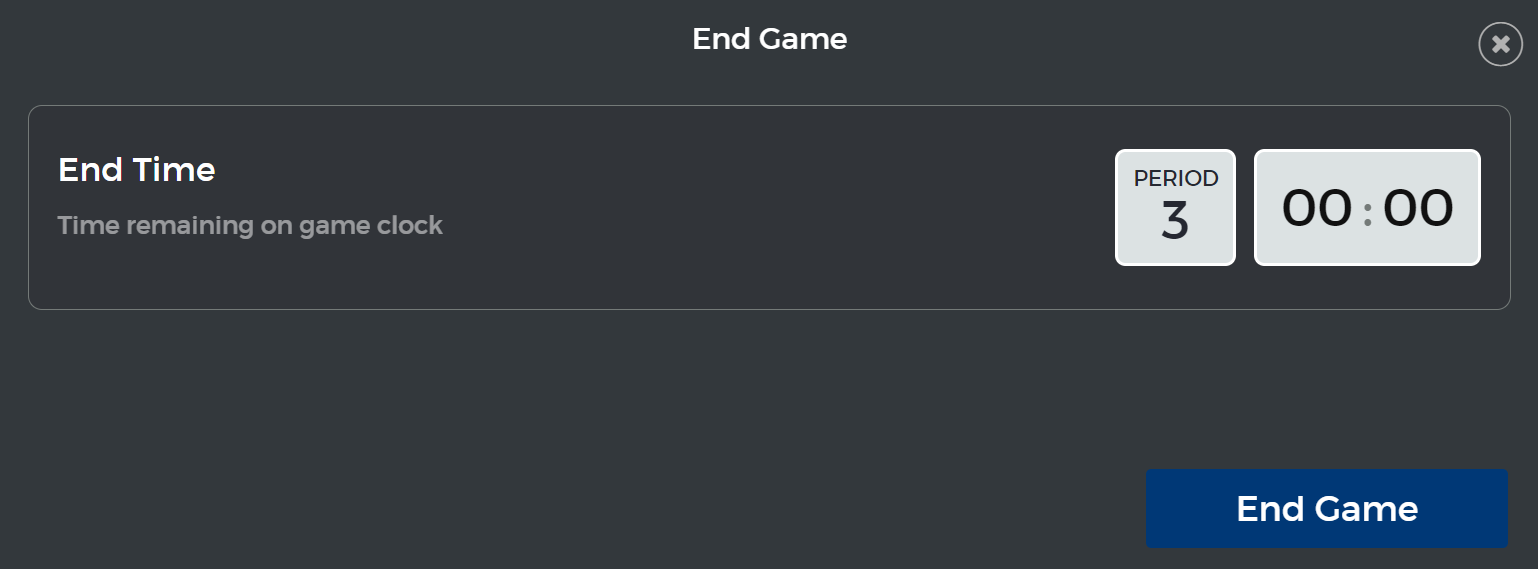 Back to top
Back to top
4.2 Collect Signatures
Sign the Scorekeeper signature box, and have the Timekeeper to sign the Timekeeper signature box.
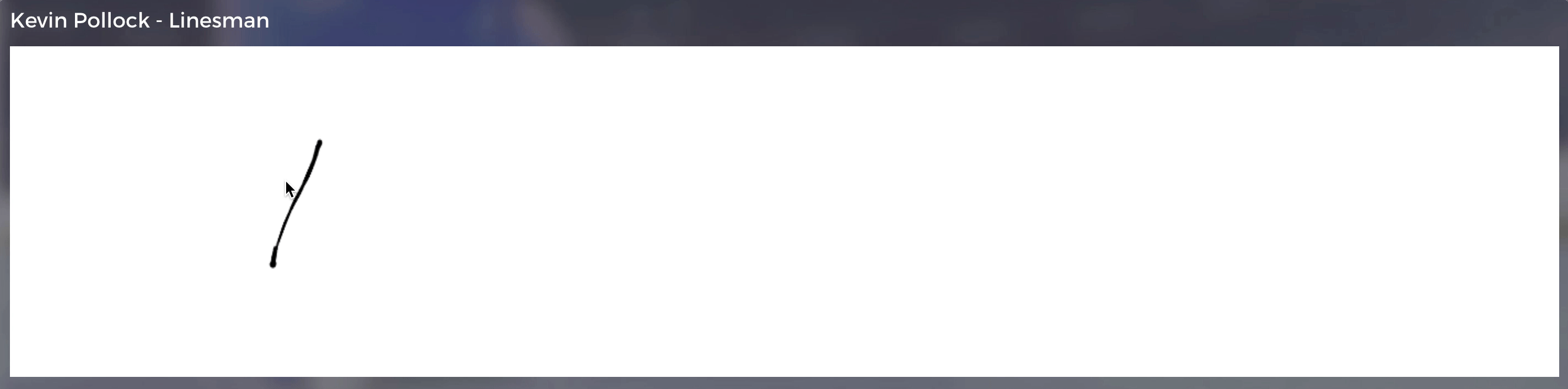
Once you've signed, you can press Next to allow the game officials to review the game and sign the scoresheet
4.3 Distributing Scoresheets
If necessary, scoresheets can be sent to additional email addresses:
- Select Add Email for every additional email needed.
- When you're ready, press Submit to finalize the scoresheet.
- You'll be logged out once the scoresheet is complete. At this point, any further changes can only be made by a league administrator.
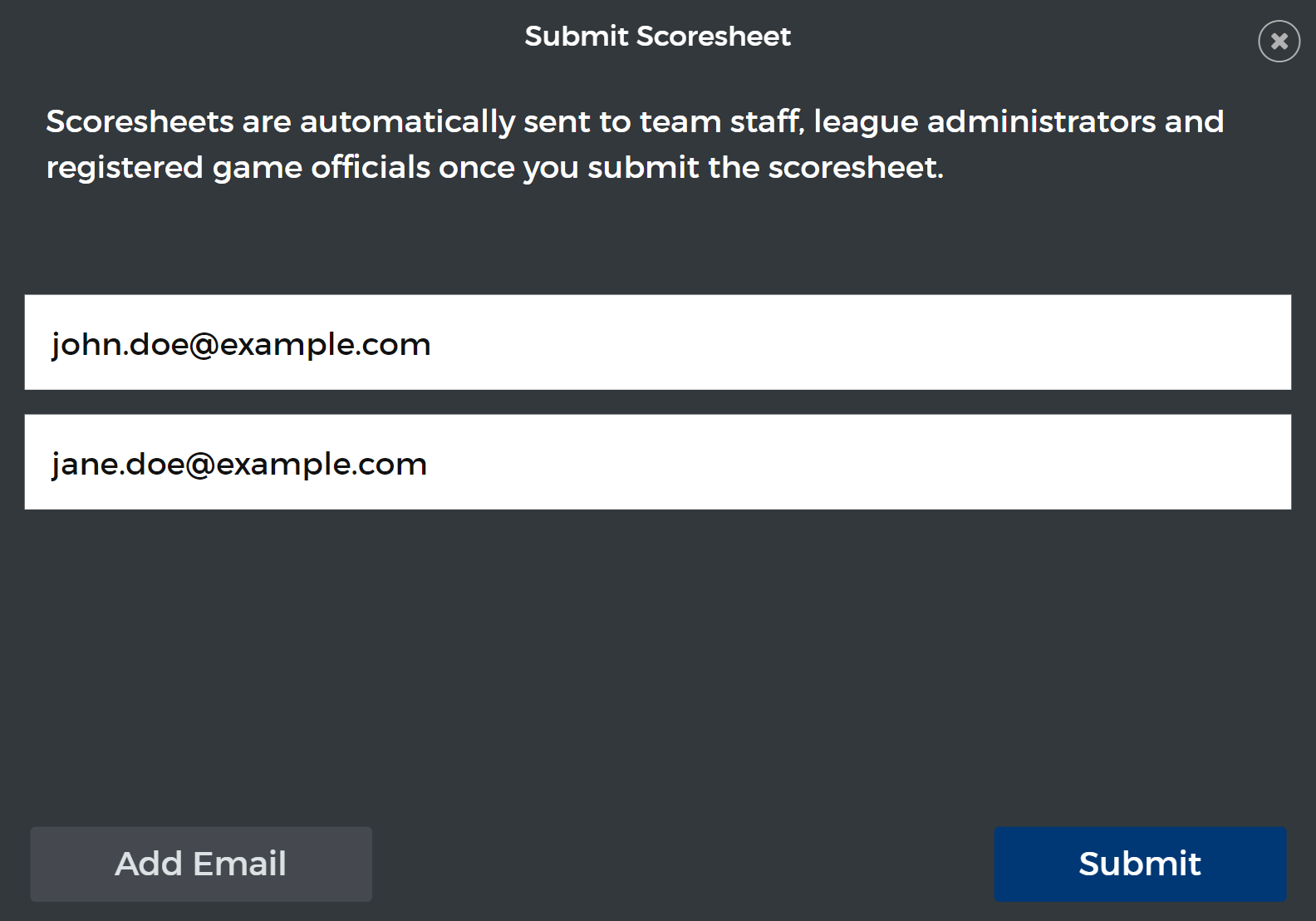
5. Resources
5.1 Support
See your league or district website for support contact information and additional documentation resources. They are also able to escalate any issues as needed.
Back to top5.2 Scratchpad
If it's your first game, or it's an especially fast-paced game, you might find it helpful to download the scratchpad to print and to write on during the game. This can also serve as a helpful backup if you run into issues.
Back to top5.3 System Requirements
Android / Chrome
Android 6 (N) is the minimum Android version supported. If you're using Chrome, the minimum supported version is 58.
We strongly recommend keeping your browser up to date. Make sure to log into your device's app store to get the latest updates, especially if you're on an older device.
iOS / Safari
iOS 10.3 is the minimum iOS version supported. Safari is recommended because Apple handicaps other browsers.
Safari is updated as part of your system updates, so we strongly recommend installing the latest iOS version when available.
Note: Cookies may be unintentionally disabled on iOS. Spordle Play uses your browser storage to maintain scoresheet integrity and offline compatibility. If disabled, a notice will pop up directing you how to fix this.
Other devices
Most modern browsers are generally supported, provided they're kept up to date. Internet Explorer is not supported.
Back to top